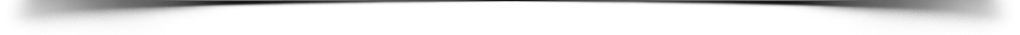IN JUST A FEW CLICKS,
CONTROL EFFECTIVELY YOUR AUTOMATION DATA


| 1. LIST | Parse through programs to extract automatically all the production data stored by the automatism, to create a list of Tags to be saved. |
| 2. READ | Collect in just a few moments the values of all the production data at a given time in the automatism. |
| 3. UPDATE | Load a new program version into your PLCs, without worrying about the value of the production data. |
| 4. WRITE | Quickly restore the initial values of all production data in the automation system from the backup values. |
| 5. START | Restart serenely automation without worrying about production data, especially in case of a disaster recovery procedure. |

MANAGEMENT TOOL OF THE VALUES OF THE PLC TAGS
| SEARCH | Advanced tools in automatic search of memorized tags inside the PLC, memories, numerical values and character strings. |
| LIST | Search, filter, select, and create a data file that contains only the list of the tags to read or write inside the PLC. |
| BACKUP | Perform periodic backups of your critical production data, either automatically or manually. |